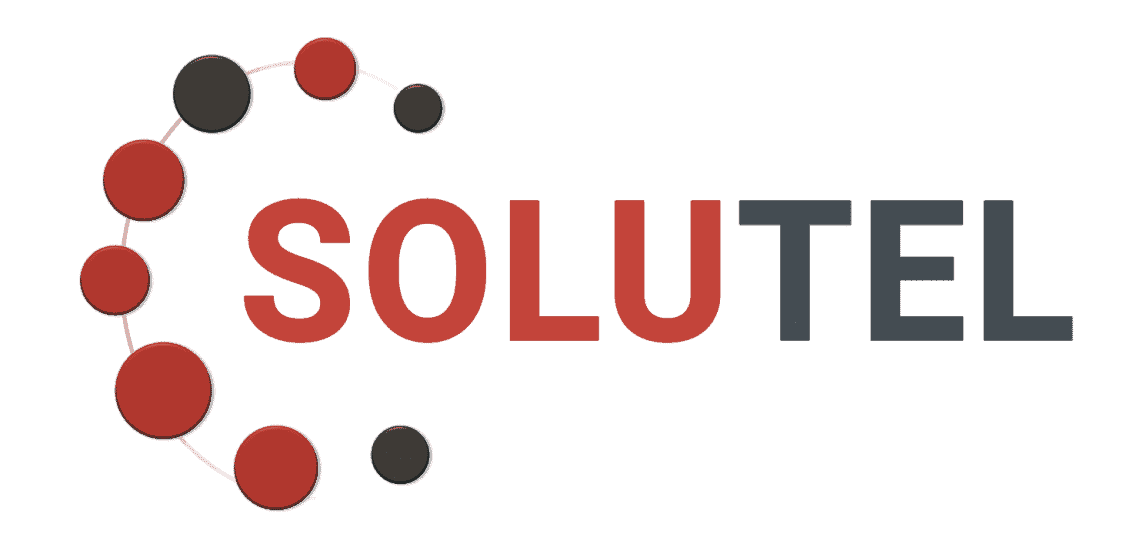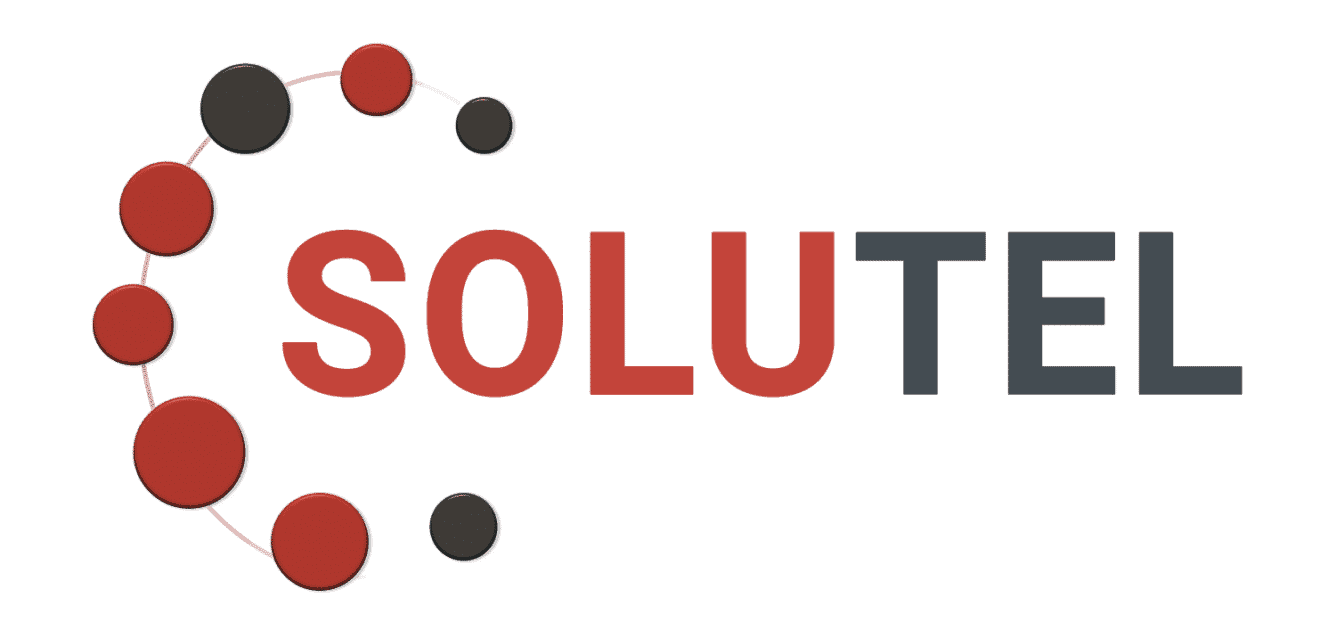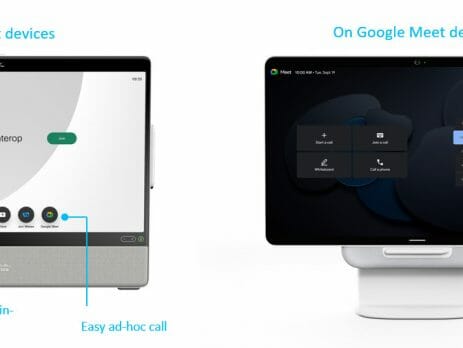Webex and Google Meet: Inclusive Meetings through Integrated Interoperability
Cisco has focused on empowering webex inclusive collaboration. Cisco Webex interoperability with Microsoft Teams is already known to all and now Cisco announces interoperability with Google Meet.
These alliances between manufacturers are more important than ever in today's hybrid world. Users can join meetings regardless of their collaboration platform.
It is being able to collaborate from an open platform, being able to interoperate with multiple meeting platforms and productivity tools. Webex has partnered with Google Workspace to provide integrated video interoperability.
CIOs from different companies have been asked and they confirm that while 80% of the meetings held are held on their preferred platform, 20% are held on other meeting platforms. And what about customers who want or need to use a meeting provider that is different from their video hardware provider?
This is precisely why we are introducing interoperability between Google Workspace and Webex today. People can now natively join Google Meet video calls from Webex devices and conversely, Webex meetings from Google Meet video hardware.
How can I join a Google Meet meeting from a Webex device?
There are two different ways to join a Google Meet meeting from a Webex device. The first and simplest is One Button To Push or better known as OBTP via hybrid calendar. This method allows you to schedule meetings through any calendar service, including the Google calendar. The second method is through ad-hoc calls using the meeting ID and the Google button that you can find on the device interface.
How can I join a Webex meeting from a Google Meet device?
To join a scheduled Webex meeting from any Google Meet hardware device, the user simply adds the room or device to the meeting invitation. When the meeting approaches, it will automatically appear in the device calendar with the words “via Webex by Cisco”. Simply touch that meeting on their device to immediately join the Webex call. To enter a Webex ad hoc call, the user must tap “Find a meeting” on their device, select Webex, and enter the code for the desired meeting. Integrated interoperability with Webex is supported by Google Meet Series One Desk 27 and Board 65, as well as the rest of the Google Meet hardware portfolio.
What technology has been used for this integration? What technology is used for a Google device to join a Webex meeting?
WebRTC is the foundation of this integration.
What Webex devices can join Google Meet meetings?
Any Webex device capable of running a WebRTC client through the web engine will support joining a Google meeting. At this point, the Room series, Webex Board, and Desktop series all support joining a Google meeting using WebRTC.
Webex is focused on providing the best possible experience for our customers, regardless of the device or meeting platform they use. Thanks to this collaboration with Google Workspace it is possible to offer customers another positive experience. Together they are committed to fostering an inclusive future for all.
Share this post
Publications
related
Joining a Webex meeting from a web browser
Do I need a webex account to join a meeting? You do not need a Webex account to join meetings to which you are invited. You can join a webex meeting from a browser. You simply need an email invitation that provides the necessary information to enter the meeting. How to join a...
Securing the OT network
Securing the OT (Operational Technology) network is crucial for several important reasons, as OT networks are an essential component in critical industries such as energy, manufacturing, healthcare and public infrastructure. Here are some reasons why it is important to secure the OT network: Protection against cyber-attacks: OT networks are increasingly susceptible...
Bang & Olufsen Cisco 950, the importance of a good professional headset in video calls.
Bang & Olufsen Cisco 950, the importance of a good headset in video calls. In today's digital age, video calls have become an essential tool for communication, whether for work or personal use. Audio quality plays a crucial role in the effectiveness of these virtual conversations, and this is where...
SOLUTEL has achieved the Cisco Environmental Sustainability Specialization.
SOLUTEL has achieved the Cisco Environmental Sustainability Specialization. Effective August 7, 2023. SOLUTEL has shown its commitment to join Cisco in driving positive environmental change and creating an inclusive future for all in SPAIN. In recognition of its commitment, SOLUTEL will be identified as a holder of the Cisco Environmental Sustainability Specialization. SOLUTEL...