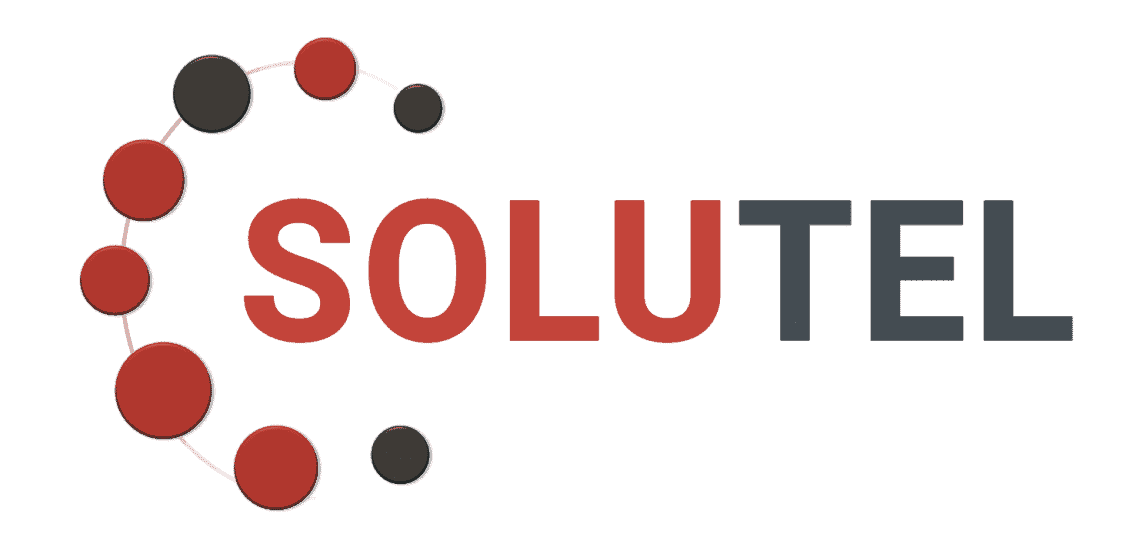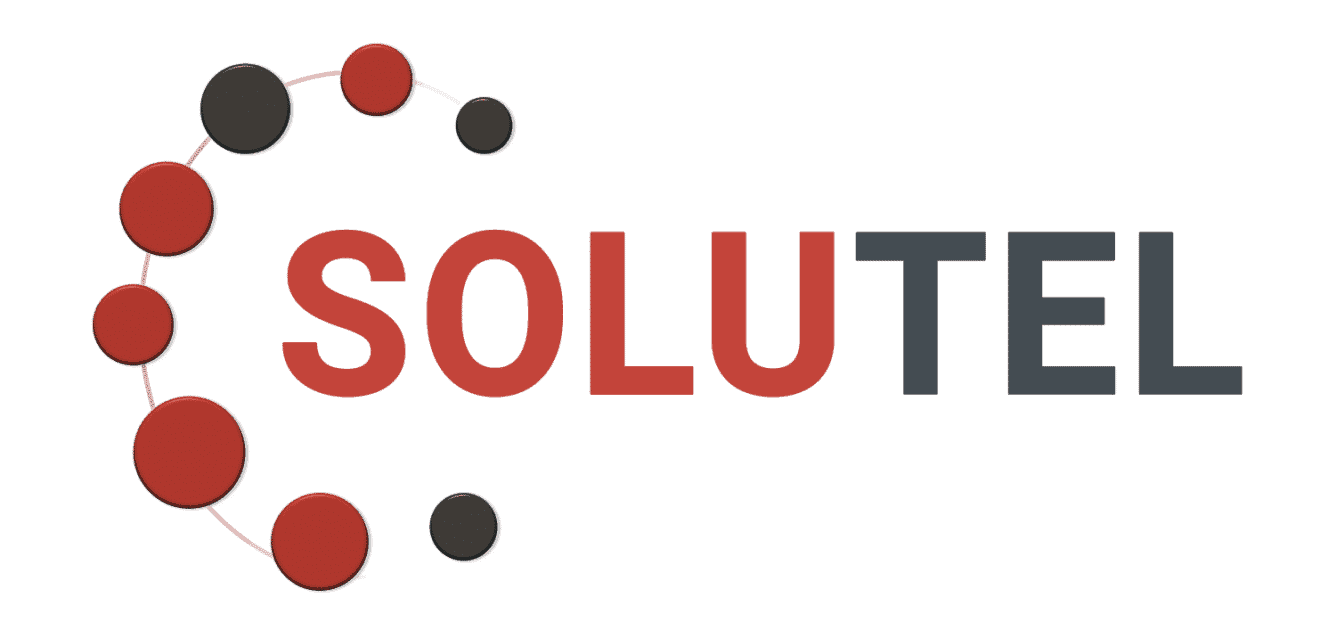Meraki MT30 automation button
Examples of Use Meraki MT30
Press the button on the Meraki MT30 to automate common tasks or trigger specific actions. With the click of a button, MT30 can:- Request Assistance: Alert staff members when a customer needs assistance.
- Disable Wi-Fi: in a specific room at a specific time.
- Replenish material on a manufacturing line.
- Control office lighting to reduce energy consumption.
Share this post
Publications
related
Joining a Webex meeting from a web browser
Do I need a webex account to join a meeting? You do not need a Webex account to join meetings to which you are invited. You can join a webex meeting from a browser. You simply need an email invitation that provides the necessary information to enter the meeting. How to join a...
Securing the OT network
Securing the OT (Operational Technology) network is crucial for several important reasons, as OT networks are an essential component in critical industries such as energy, manufacturing, healthcare and public infrastructure. Here are some reasons why it is important to secure the OT network: Protection against cyber-attacks: OT networks are increasingly susceptible...
Bang & Olufsen Cisco 950, the importance of a good professional headset in video calls.
Bang & Olufsen Cisco 950, the importance of a good headset in video calls. In today's digital age, video calls have become an essential tool for communication, whether for work or personal use. Audio quality plays a crucial role in the effectiveness of these virtual conversations, and this is where...
SOLUTEL has achieved the Cisco Environmental Sustainability Specialization.
SOLUTEL has achieved the Cisco Environmental Sustainability Specialization. Effective August 7, 2023. SOLUTEL has shown its commitment to join Cisco in driving positive environmental change and creating an inclusive future for all in SPAIN. In recognition of its commitment, SOLUTEL will be identified as a holder of the Cisco Environmental Sustainability Specialization. SOLUTEL...