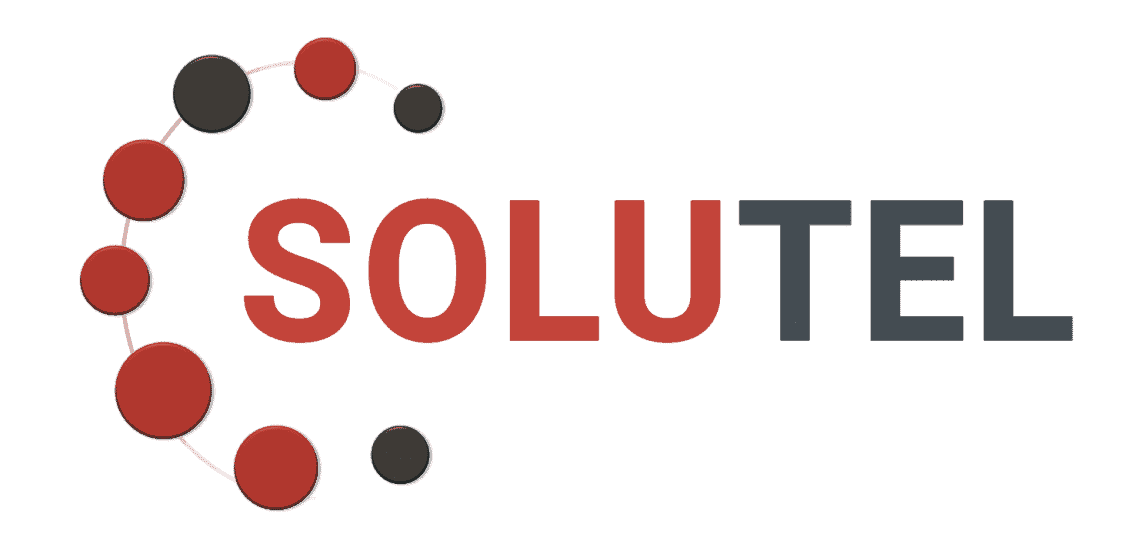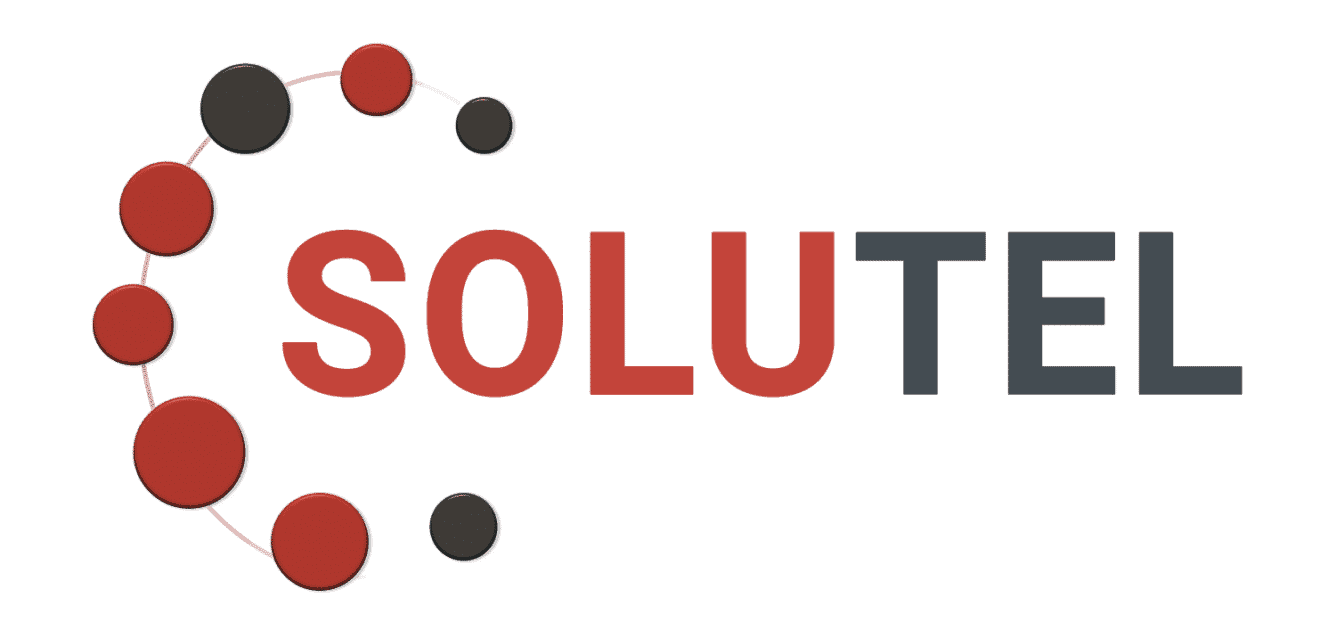Collaborate and share information in a secure environment. Cisco Webex Teams: Security, Compliance, and Management
Collaborating, sharing is fun and productive, but is it safe? Webex Teams keeps your information safe with a comprehensive and comprehensive approach to cloud security.

Security and encryption
-
End-to-end encryption
Your messages, files, and whiteboard annotations are fully encrypted from your device to theirs. Customers can manage their own encryption keys on-premises for additional control.
-
Protect your users' devices and browsers
Administrators can manage corporate or personal devices with controls like PIN lock and the ability to wipe data if a device is lost. Customize security controls for devices and apps, such as downtime for web clients, PIN code enforcement on devices, and remote wipe of Cisco Webex Teams content from mobile devices.
-
Control what is shared
Users can make teamwork private by locking spaces so that only moderators can add others. Administrators can integrate data loss prevention (DLP) tools, including Cisco Cloudlock, or even block users from sharing files to maintain company data policies.