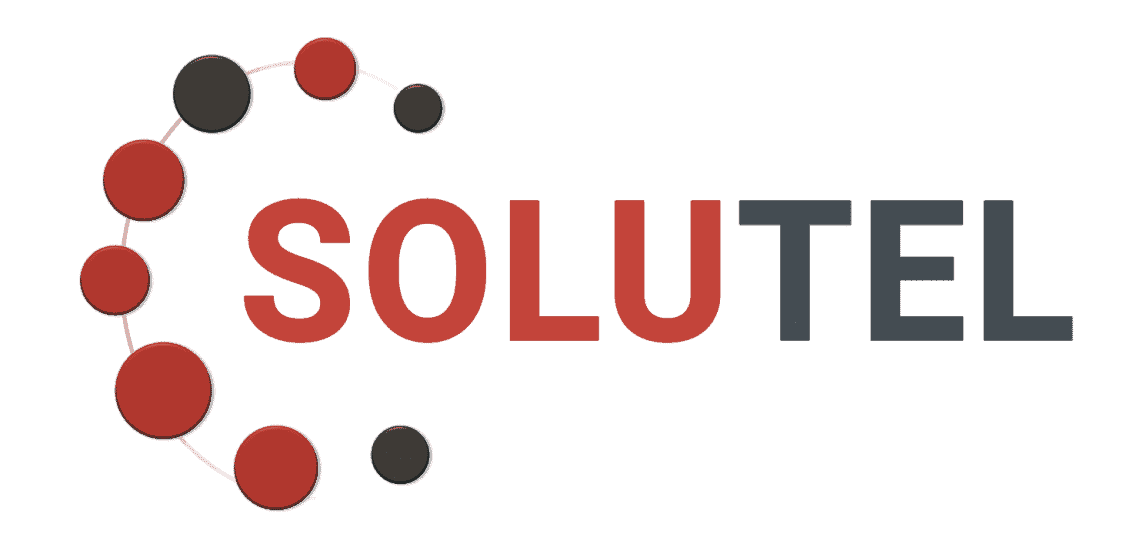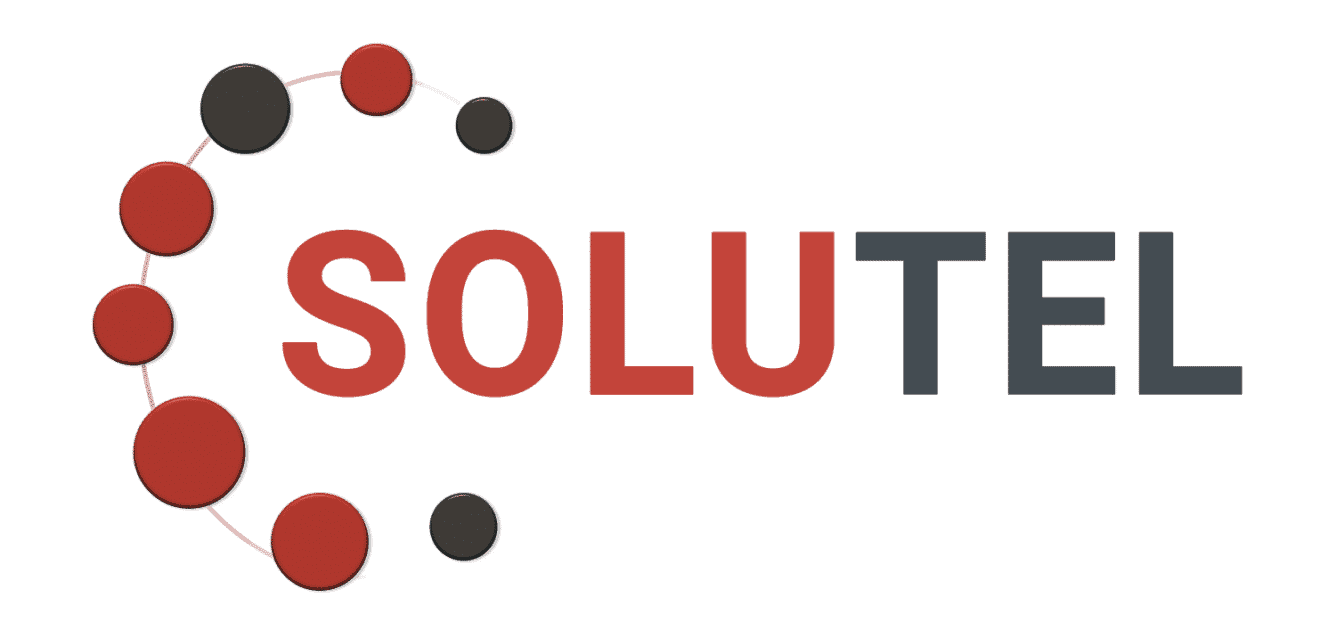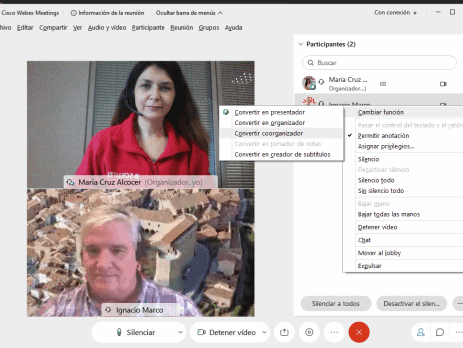The CISCO Webex news that will improve your meetings
The CISCO Webex news that will improve your meetings
The new features of CISCO Webex are changes that CISCO has developed in Webex are improvements that facilitate the quality of meetings in our day to day. From audio enhancements to the inclusion of functionalities of trainings Let's review the five most relevant news.New interface
Before entering the meeting, we find a simplified view of what our camera will show, having access to virtual backgrounds and audio options: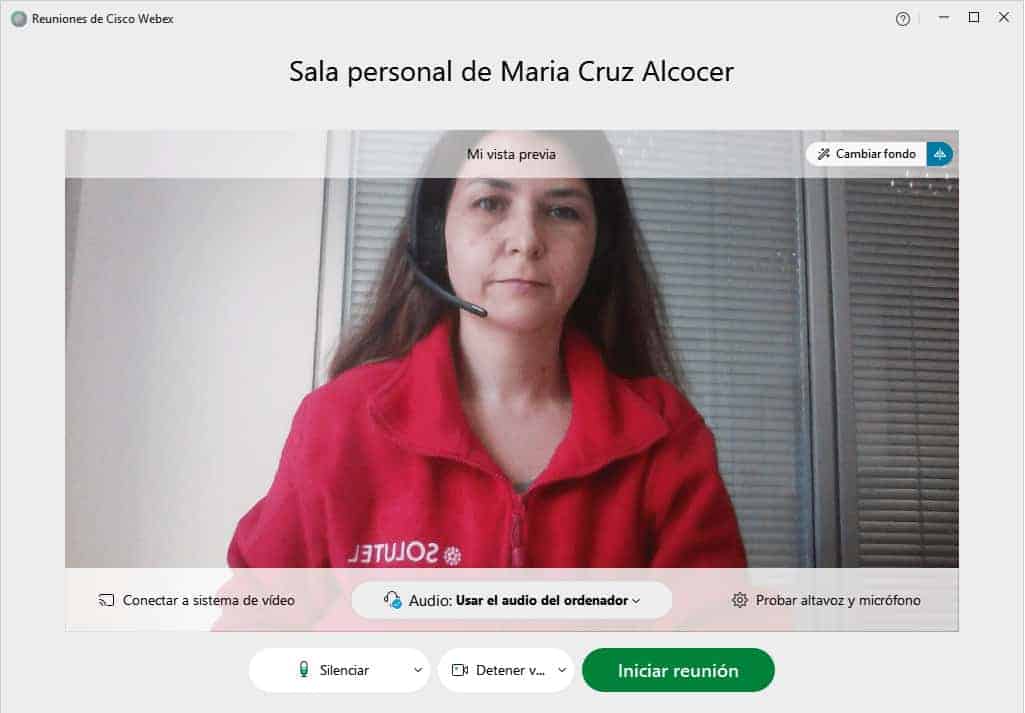 You just have to hit the green button "Start meeting" and we will be in the meeting.
You just have to hit the green button "Start meeting" and we will be in the meeting.
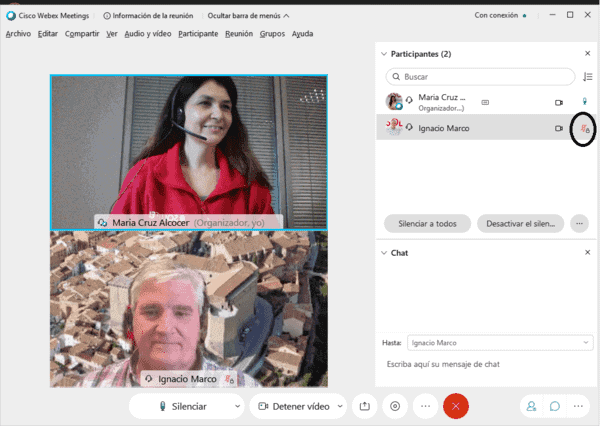 Once connected, the first thing we will have noticed is that now the grid view It is the one that comes by default, appearing our own video next to that of the other participants (and being able to minimize it when we need it). On the other hand, we can highlight a simplification of control buttons , distinguishing between those related to the meeting and the interaction with the participants.
To obtain a cleaner view, we have the possibility of hiding the control bar, the image of those participants who do not have the video activated or even their names.
This is accompanied by the new dark theme , for those who want a higher contrast.
Once connected, the first thing we will have noticed is that now the grid view It is the one that comes by default, appearing our own video next to that of the other participants (and being able to minimize it when we need it). On the other hand, we can highlight a simplification of control buttons , distinguishing between those related to the meeting and the interaction with the participants.
To obtain a cleaner view, we have the possibility of hiding the control bar, the image of those participants who do not have the video activated or even their names.
This is accompanied by the new dark theme , for those who want a higher contrast.

Greater control of mute
We have all been in a meeting where you were the host and you did not want anyone to interrupt you without your permission, now the forced silence functionality is available, better known as hard mute . Thus, we ensure that only participants can unmute themselves when the hosts wish, by activating or deactivating these options.
 When you select the option " Mute everyone "you can activate or deactivate the option of" Allow attendees to unmute their own silence ".
Even if the participants are muted, they can always raise their hands to ask to speak or use the new ones reactions to express yourself.
When you select the option " Mute everyone "you can activate or deactivate the option of" Allow attendees to unmute their own silence ".
Even if the participants are muted, they can always raise their hands to ask to speak or use the new ones reactions to express yourself.
 A notification is also added as an improvement that tells us if we are talking and we have the microphone muted.
A notification is also added as an improvement that tells us if we are talking and we have the microphone muted.

Sessions Breakout : work in groups within Webex
Especially useful during training sessions, sessions breakout allow us to create different sessions within our meetings . We can assign different participants to each session once Webex has started or schedule the meeting with a pre-assignment, leaving it already planned. The host decides who will be part of each session breakout and its duration, and you can even jump from session to session whenever you want. Participants in each session will be able to see and hear the other participants in that session and ask the host for help if needed.
Participants in each session will be able to see and hear the other participants in that session and ask the host for help if needed.
Co-host, co-host : an assistant in your meetings
It is a role that we can assign to as many participants as we want, whether or not they are from our organization , and that allows us to have someone in our meetings with host-like privileges . Thus a co-host you can also mute other participants or even manage sessions breakout.
The importance of the sound environment
How to Silence Background Noise in Meetings We have all suffered in our meetings the noise that a participant can produce using the keyboard, we are at home working and our neighbors are working, or we have had to connect from the street to a Webex in the middle of a significant bustle. Although Webex already had noise cancellation, it has gone one step further and will be able to filter out any type of background noise. Thanks to the recent acquisition of BabbleLabs , we can enjoy functionality like this : Listening to Music Through Webex Let's put the opposite situation: you want to teach music online, use your DJ table or simply play music on another computer and have it heard clearly from the other side. With the default noise suppression, this would not be possible. But Webex has thought about these scenarios and released the Music mode ; a functionality that allows you to stop filtering the background noise to listen to music with the clarity it deserves. While active, we will see an eighth note icon in the upper right corner of our meeting window.
RELATED NEWS:
https://www.solutel.com/cisco-webex-una-nueva-experiencia-de-usuario-en-septiembre-de-2020/ https://www.solutel.com/conclusiones-i-tics-talk-solutel-teleformacion-segura/Share this post
Publications
related
Joining a Webex meeting from a web browser
Do I need a webex account to join a meeting? You do not need a Webex account to join meetings to which you are invited. You can join a webex meeting from a browser. You simply need an email invitation that provides the necessary information to enter the meeting. How to join a...
Securing the OT network
Securing the OT (Operational Technology) network is crucial for several important reasons, as OT networks are an essential component in critical industries such as energy, manufacturing, healthcare and public infrastructure. Here are some reasons why it is important to secure the OT network: Protection against cyber-attacks: OT networks are increasingly susceptible...
Bang & Olufsen Cisco 950, the importance of a good professional headset in video calls.
Bang & Olufsen Cisco 950, the importance of a good headset in video calls. In today's digital age, video calls have become an essential tool for communication, whether for work or personal use. Audio quality plays a crucial role in the effectiveness of these virtual conversations, and this is where...
SOLUTEL has achieved the Cisco Environmental Sustainability Specialization.
SOLUTEL has achieved the Cisco Environmental Sustainability Specialization. Effective August 7, 2023. SOLUTEL has shown its commitment to join Cisco in driving positive environmental change and creating an inclusive future for all in SPAIN. In recognition of its commitment, SOLUTEL will be identified as a holder of the Cisco Environmental Sustainability Specialization. SOLUTEL...