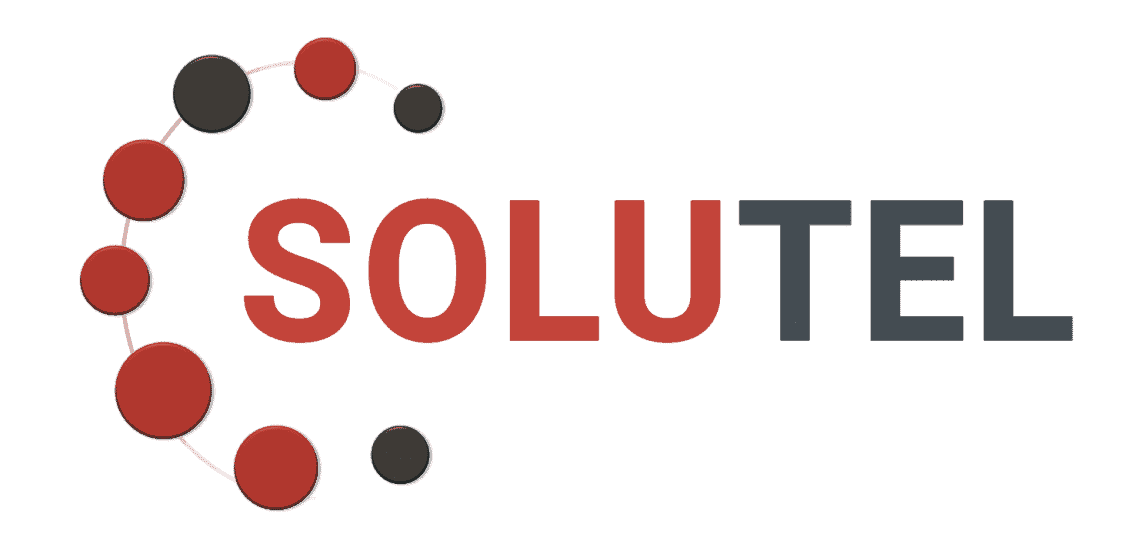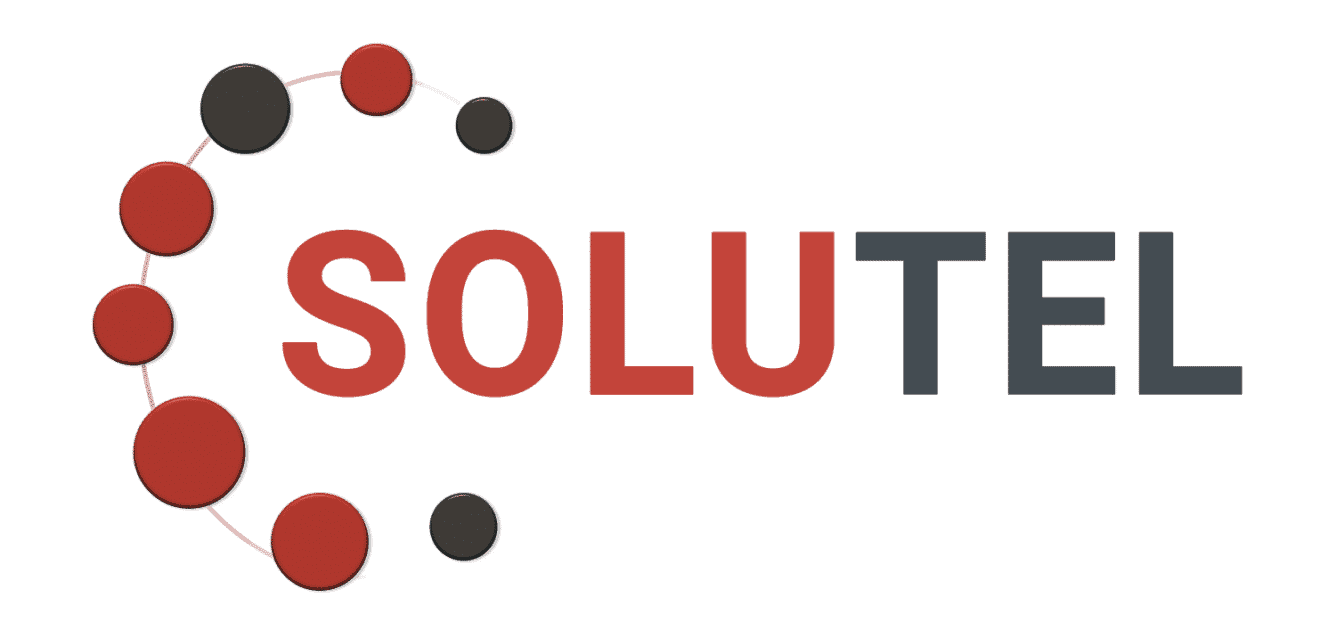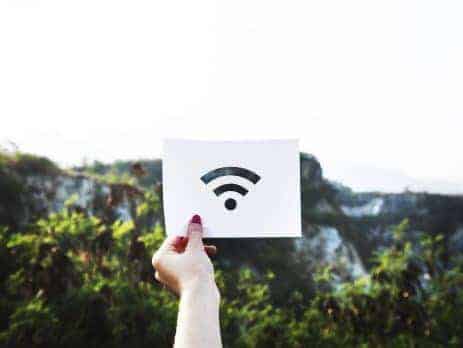Basic tips for securing your company’s wifi network
How to secure your company's wifi network?
More than 30% of the devices that connect to corporate wireless networks do not have any protection method. Are you aware of the risk to which your entire network is exposed? Nowadays, it is no longer easy to find a place where there is no WiFi coverage, whether public or private. When a company allows open wireless connectivity to employees, customers or any external visitor, the potential field of attack expands exponentially because different users and devices have access to the network. It is very likely that many of your employees' and customers' expectations for wireless connectivity in your business are increasing, demanding to have access to a WiFi network to access real-time information anytime, anywhere. This presents great benefits in terms of efficiency and productivity, but at the same time presents significant challenges, especially in terms of cybersecurity.The advantages of having a secure WiFi network
- We do not need to connect to a cable that we have previously had to run through walls.
- We are connected in every corner of the office. Allows access to network resources from any location within the wireless network coverage area.
- They are economical and widely used.
- You can easily expand the network where and as needed.
- Wireless access to the Internet and company resources helps your staff be more productive and collaborative.
- The installation of connectivity devices is faster and more cost-effective than in a wired network.
Basic tips, How to protect your company's Wifi network?
Networks have become a basic part of doing business, so cybersecurity planning for your business is as important as sales and marketing. Below, I share four factors that a company should consider when setting up a WiFi network in a secure manner:-
-
Do not leave access to your WiFi network open.
It is recommended that a network be configured with a Service Set Identifier (SSID), a unique identification consisting of 32 characters used to name wireless networks. This allows you to generate multiple wireless networks that have different access, for example: a dedicated network for visitors that is different from your employees' network. When multiple wireless networks are used in a given location, SSIDs ensure that data is sent to the correct destination. -
Using a RADIUS server
It is recommended to use RADIUS server for authentication and authorization of employees LDAP users, for better management of users, keep a detailed record of access to the WiFi network, privileges, access levels, filters, etc. customized for each employee. This avoids the use of shared keys. -
Use an initial connection page.
In it you can indicate the conditions of access and request the conformity to these. If you have a constant flow of external visitors who need access to the WiFi network, such as hotels, it is advisable to have a mini portal or web page in which you publish your guest local network access policies, through which they must first connect before connecting to the network. It includes an agreement button, listing the terms and conditions that must be met before guests can connect to the network. This provides some protection if a guest violates your company's policies. It is also a good idea to implement content filtering policies to prevent anyone from visiting inappropriate or malicious sites. -
Limit network access time.
Provide records that expire in a specific period (hours, days...) taking into account the particularities of your business and your security policies. Network administrators can limit the time of guest network access. -
Educate your employees on safe uses.
-
Don't assume that cyber-attacks on the network can only come from external users or visitors to your business. Your employees can accidentally create security vulnerabilities, so it is critical to establish security policies and educate your colleagues on safe practices for using wireless networks.
There are more security tips, such as the use of ISE: among other benefits we highlight the ability to centralize and unify a highly secure access control based on the business role to provide a uniform network access policy to end users, via wired, wireless or VPN connection. CONTACT US MORE INFORMATION ISEShare this post
Publications
related
User protection Don’t let it keep you awake at night!
In today's hyper-connected world, we need a proactive and dynamic zero-trust security approach that adapts to the evolving threat landscape and the increasing complexity of modern IT environments without slowing down your organizational innovation. The user protection suite that Solutel provides, as an expert in cybersecurity solutions, protects against all...
Why is observability important in cybersecurity? Splunk and CISCO
In today's hyper-connected world, data is everywhere and all organizations rely on it to manage their business and make critical decisions every day. Factor in the acceleration and adoption of generative AI, expanding threat surfaces and multiple cloud environments, and you create a level of complexity unlike anything organizations have faced....
Cisco XDR helps quickly detect advanced cyberthreats and automate response
With unique visibility across the network and endpoints, Cisco XDR Extended Detection and Response simplifies security operations and prioritizes and corrects incidents more efficiently. San Francisco (RSA Conference), April 25, 2023. - Cisco has presented during the RSA event its new Extended Detection and Response (XDR) solution and advanced features for...
Cisco Secure Firewall 3100 series
The 3100 Series firewalls are designed to make hybrid work and zero trust practical. They support more remote users and increase VPN performance. Clustering and the flexibility of high port density allow the firewall to grow with you, ensuring a solid return on investment. The Cisco Secure Firewall 3100 Series is...